Yesterday I blogged about looking at the “Above the Mark” rubber stamp company website for the first time. On the site I loved the marble art tiles featured on the “how to” page. The writer stated that she purchased a set of four marble art tiles for $50 in a gift shop and she set out to recreate them at home. The site has the full directions for this project.
My original plans for yesterday were to relax and make ATCs. But once I saw the marble art tiles and realized they were inexpensive to make, I set out shopping. I went to a local art shop (a 30 minute drive away) to buy mat medium. I then went to Home Depot to buy marble tiles (box of nine for $5.98). Last evening I began making my first marble art tiles.
This morning I was looking at the finished product and felt that the edges were too rough. Some of the transfer had gone down over the sides in an uneven way. My fingerprints were on some of the edges also, which meant that the sides were yellow ochre color except for where I had accidentally touched it, and those areas were white.
So I tried an experiment. I decided to paint the edges of one of the tiles with black acrylic paint. I also painted a very thin border around the top surface. I let it air dry then placed two top coats of mat medium (allowing to air dry in between).
I am very happy with the result. This is a very easy project.
The background on the images is this:
1. I wanted to give one to my father-in-law. I tried thinking about what type of image he’d like. I decided to use Google Images to find a photo of his high school, the way it looked when he attended the school in the 1930s. I did find a copyright free vintage photo quickly. I downloaded this to my computer then printed it off on my laser printer. The resolution was not fantastic but this was an experimental piece anyway.
2. I wanted an image of a map of New Orleans. I went to Google Images and found an interesting aerial type view which is more of a painting than a map. It was from 1850 and from what I could gather, is copyright free. The resolution on this is quite poor, when printed out, which was disappointing.
The marble tiles that I selected were white and not very pitted. Home Depot had others which were a more tan or beige color but those were sometimes deeply pitted and I worried that this would not accept a transfer well.
For the first two marble tiles I used yellow ochre acrylic paint to tint the mat medium for the undercoat. I assume that one could also tint the top coat of the mat medium, but I kept the top coats clear.
I had some wool felt on hand and cut a square and used tacky glue to apply it to the underside of the art tile. This will keep the tile from scratching the surface that it lies on. I assume these will be used as coasters. The website suggested using a sheet of cork or adhesive backed foam. I opted for what I had on hand.
Tried Ceramic Tiles Also
I also wondered if this technique could be used on tumbled/unfinished ceramic tile. I don’t know the proper terminology to describe this so bear with me. I found a set of small tiles which are linked together by some adhesive in a grid pattern. It is about a foot square in total size, with 36 small square tiles altogether. This grid was $2.59 (what a bargain). I cut the adhesive strip and tried the technique on one tile. For that I used a very small clip art type of image which appeared in a local newspaper advertisement. That worked fine as well. It does seem that the area where the newspaper was left a grey impression. I had cut the newspaper in a square shape and the black image was irregularly shaped (it was a steam locomotive). I guess if I wanted it cleaner looking I could cut along the edges of the image (as in decoupaging). I was curious overall if the technique would work on rough ceramic tile and also if it would work with newsprint. The answer is yes to both questions.
Oh and I figured these tiles would make great refrigerator magnets if I can find magnets strong enough to hold their weight.
I have not yet experimented with using rubber stamps on top of the transferred image but that will definately be experimented with!!
The next project
This morning I woke up before everyone else. I spent some time looking for images to use to make more marble art tiles. The trick is to find images to match the personalities or interests of the people that I want to give these gifts to. I looked through antique books which I own, which are so old that they are in the public domain. I looked at some antique greeting cards that belonged to my great-grandparents and to my grandmother (which are so old they are not copyrighted!). I also looked on Google Images to see what I could find there.
I am having a hard time coming up with ideas of what type of images my husband’s aunt and uncle would like. I was thinking of making coasters for a holiday, such as Christmas. However his aunt is Jewish (and his uncle is Catholic). I thought about antique images but wasn’t sure if they liked Victorian children or what. I will have to think about this a bit more.
Reversing Images
I also taught myself how to reverse an image in PhotoShop (a program I won as a contest prize but have never taken the time to teach myself to use). This took some creative thinking as my search on "reverse image" failed. I had to think of a more dumbed down phrase, and I figured it out. They use the term "flip". If I want to transfer writing/letters I must first reverse the image so that when the transfer is done the words are legible (rather than mirror-images). I am glad I can do this right here at home (in books and magazines they usually refer the reader to go to a copy shop to pay for a copy to be made and to ask the staff to 'reverse' the image).
Finding Images
The hardest part of this project is finding images I like enough to use then to scan them and downsize them to the right size. Sometimes a great image doesn't look as good when cropped to a 4x4 inch size, because key elements of the image are cut off, because the orignal was a rectangle shape.
I also had an idea that instead of making a clean cut square image that touches all the top edges, I could tear the edges of the paper for a tattered look and make the image just smaller than the 4x4 inch square.
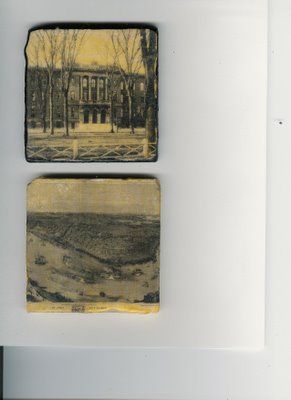


No comments:
Post a Comment